A Quick Start to Using MR/1 Version 2.0
The Very Start
This document contains a short overview of how you can start producing
results with MR/1. Along the way we will give hints and suggestions to
get the most effective use from this package.
MR/1 Version 2.0 extends Version 1.0 substantially with more wavelet and
multiscale transforms, various extra image processing tool commands,
lossless compression, support tools for large images, commands for
edge detection, and multifractal analysis functionality. A new package,
MR/2, is available separately, with functionality for filtering,
deconvolution, source detection and other operations based on multiscale
entropy.
On the MR/1 Version 2.0
CD which also contains the codes for MR/2 Version 1.0,
you will find the executables (for varying operating
systems - Dec, HP, Linux, IBM, and Sun; and Windows/DOS). Here are the
top directories which you will find on the CD:
COPYRIGHT doc/ javadec.tgz windows/
COPYRIGHT.windows idl/ javamr1/
README idlv5.tgz javamr1.tgz
README.windows javadec/ unix/
The documentation (directory doc)
consists of the more than 300 page User Manual, divided for convenience
into files vol1.ps, vol2.ps, ... , vol6.ps,
and the
30 page brochure entitled "Multiresolution and its Applications: an Overview",
doc_demo.ps.
The IDL directory contains various subdirectories, one of which (pro) is the
suite of programs you will use to run MR/1 directly in IDL. Another
subdirectory contains the public suite of programs including inter alia
the readfits and writefits IDL programs. A further IDL directory contains
help files for the MR/1 IDL programs.
The javadec directory contains a demonstration Java applet for selective
decompression of a previously compressed image. The javamr1 directory
contains the Java user interface.
The windows and unix directories each contain the
license manager, and the executables, for (respectively) W95/W98/WNT and
a range of Unix platforms. To activate your license, you will first need
to tell us (preferably by email to fmurtagh@multiresolution.com, or to
multires@hotmail.com or fmurtagh@acm.org) your hostname
(xxx.yyy.edu or whatever) and hostid. The latter can be obtained on either
Windows or Unix platforms by running the appropriate mrhost program,
available in either the windows or unix directory.
Please also let us know your operating system, whether your license
is to be valid indefinitely or is a limited time demo, whether your license
is for all machines of the same operating system, whether multi-user,
and finally
whether MR/1 alone, or both MR/1 and MR/2, are wanted.
Two remarks on the license manager. Firstly, if your machine is not
networked, then you will have to set the value of the environment
variable CEA_LICENSE_HOST to localhost. Secondly, if there is any problem
in running the license manager, cea_lm, let us know immediately (since
optimization compilation options used caused a problem in the past
on some systems)
and we will explain what needs to be done.
When we return the license key to you, you can install your license manager.
First Steps
MR/1 takes its cue from the input data, in regard to data precision. That
is why it is generally best to carry out processing on images in FITS format.
MR/1 will take such input as 32-bit floating (4-byte real). This is of
importance for noise modeling, for instance. FITS format is easily supported
in IDL. To translate to GIF, with proper scaling, we have:
a = readfits('ngc2997.fits')
write_gif, 'ngc2997.gif', bytscl(a)
Independently of IDL, in MR/1 we can also translate to
GIF, with rescaling, using
im_convert -b ngc2997.fits ngc2997.gif
This progam allows you also to convert in other directions, e.g. from
GIF to FITS.
With IDL one can display images of course. Otherwise you can use xv or
ImageMagick's display program under Unix, or Photoshop under Windows,
to display GIF files. To directly display FITS files, one possibility is
to use SAOimage, which is publicly available for a range of Unix platforms.
Another FITS viewer program for MS Windows, Apple Mac and Unix platforms
is available at http://www.cv.nrao.edu/~bcotton/fitsview.html.
Some FITS Images for Downloading
A few FITS images for downloading are as follows. Watch out - some are large.
A Range of Examples
- For visualization of the cometary core, using 6 resolution levels
(-n 6),
and writing the different level images out (-x) for independent display:
mr_transform -n 6 -x comet.fits comet.
The file comet.mr contains the wavelet transform (by default à
trous method).
- For the point pattern data, the significance limits
for detection were set up with mr_abaque -d.
This was followed by the
determining of the support image at each of 6 resolution scales,
mr_psupport -I gauss2.fits -s ptpatt -p ptout.
The support images were extracted using mr_extract -x ptout.mr ptout.
Another important command is mr_detect which not only
detects the clusters, with support for lots
of noise models, but also calculates and outputs parameters
for all objects or `blobs' found. The
objects or blobs can be at different resolution scales, or a
combination of them.
- In the NGC2997 image, we looked for structures on different scales which
were based on the wavelet transform.
To detect structures at levels 1 and 2, i.e. essentially stars, we use
mr_detect -n 7 -L 2 ngc2997.fits im_stars.fits
Options -n 7 -L 2 indicate, respectively, 7 scales for the analysis,
and scales 1 and 2 for object
detection.
To detect larger-scale structures, we use
mr_detect -n 7 -F 3 -L 6 -K ngc2997.fits im_gal.fits
The option -K keeps objects close to the image boundaries which
would otherwise (for safety) be
ignored, and the -F 3 option implies scale 3 is the starting scale
used for object detection.
Extended structures were obtained by
ngc2997 - im_stars (for example, in IDL, followed by writing of the
images as GIFs).
- Compression of the mammogram image was carried out using
mr_comp -R 20 mamo.fits mamo.fits which produces the compressed file,
mamo.fits.MRC. Decompression is carried out by the following
command:
mr_decomp -i mamo.fits.MRC -o mamo.fits
-
The X-ray image was filtered based on mr_filter -m 9 which, for a
512x512 images takes about 2-3 minutes elapsed time.
-
The Earth observation example, using the urban/rural scene around Derry,
used mr_transform -t 5. The images were then histogram-equalized and
dimmed using xv.
-
Using mr_pfilter on sparse image data (i.e. many pixels were
zero-valued - this data is being working on currently and will be made
available here at a later point) and
finding that the filtered images looked devoid
of almost any structure, we checked the input data, and found that it had
been preprocessed such that pixel values were of the order of 1.0 or 1.5.
This is not in keeping with the assumption of Poisson noise. We instead
used mr_filter with a model of undefined noise in this case.
-
For various industrial vision inspection problems, where the images contain
lots of structure, and where the faults to be discovered consist of small
irregular blemishes, we have found that the multiscale morphological (min-max)
transform performs very well. Some resolution level, or levels, allow us to
easily find and subsequently measure the blemishes.
- For the example of microstructure of concrete using SEM (scanning
electron microscope) images, we used mr_rfilter -n 3 -t 2. The
images were histogram equalized for display in IDL. A general remark - we
have found speckle removal to be far more effective is a relatively low
value of paramter -n is used, as we do here.
- More descriptions of commands used will follow, based on the "Palette
of Multiresolution Applications" (http://hawk.infm.ulst.ac.uk:1998/multires),
or the book "Image and Data Analysis: the Multiscale Approach" (Starck,
Murtagh and Bijaoui, Cambridge University Press, 1998), or the document
"Multiresolution and Its Applications: an Overview" (Starck, 1998).
Bugs - Corrections
This page is
http://astro.u-strasbg.fr/~fmurtagh/multires/quick.html
Applications: http://astro.u-strasbg.fr/~fmurtagh/multires
MR/1 Software homepage: http://www.multiresolution.com
Contact: {info,sales,help,fmurtagh}@multiresolution.com
or fmurtagh@acm.org
MR/1 Version 1.0 was available from about June 1998.
MR/1 Version 2.0
was available from July 1999, as was MR/2 Version 1.0.
 NGC 2997 galaxy.
FITS image (267840 bytes).
NGC 2997 galaxy.
FITS image (267840 bytes).
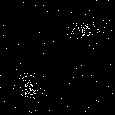 Point pattern clusters.
FITS image (267840 bytes).
Point pattern clusters.
FITS image (267840 bytes).
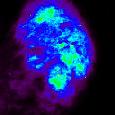 Mammogram.
FITS image (1054080 bytes).
Mammogram.
FITS image (1054080 bytes).
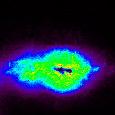 R Aqr jet.
FITS image (265024 bytes).
R Aqr jet.
FITS image (265024 bytes).
 NGC 2997 again, rotated.
FITS image (267840 bytes).
NGC 2997 again, rotated.
FITS image (267840 bytes).
 Lena test image.
FITS image (265024 bytes).
Lena test image.
FITS image (265024 bytes).
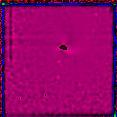 Comet core.
FITS image (1088640 bytes).
Comet core.
FITS image (1088640 bytes).
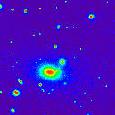 Galaxies and stars - small objects.
FITS image (135360 bytes).
Galaxies and stars - small objects.
FITS image (135360 bytes).
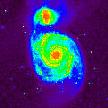 M51.
FITS image (36840 bytes).
M51.
FITS image (36840 bytes).
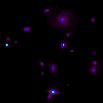 Sky simulation.
FITS image (267840 bytes).
Sky simulation.
FITS image (267840 bytes).
 A pre-refurbishment HST PSF.
FITS image (265024 bytes).
A pre-refurbishment HST PSF.
FITS image (265024 bytes).
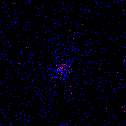 X-ray image (cluster A2390).
FITS image (1054080 bytes).
X-ray image (cluster A2390).
FITS image (1054080 bytes).